Subscribe to our exclusive newsletter for the competitive edge you need. Get essential tips, trends, strategies, and the latest news to elevate your business.
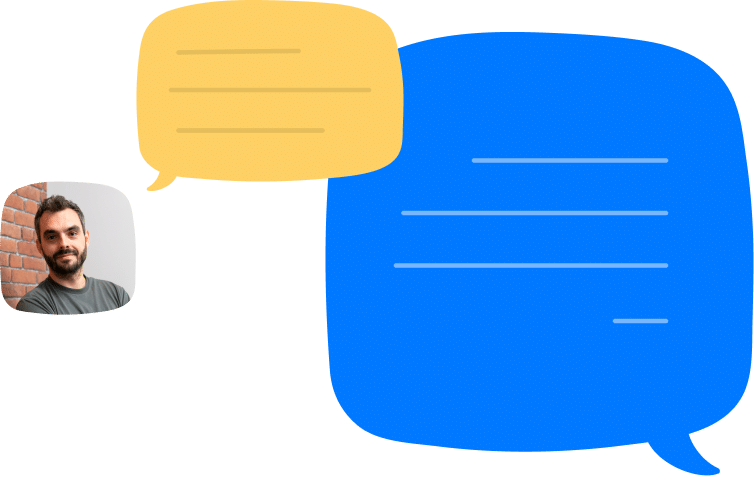

Find out how DataHawk helps you optimize your eCommerce from A-to-Z
ECommerce analytics just got a whole lot more powerful and easier. Learn more about our unified analytics platform powered by AI.