Secure the Buy Box from competing resellers
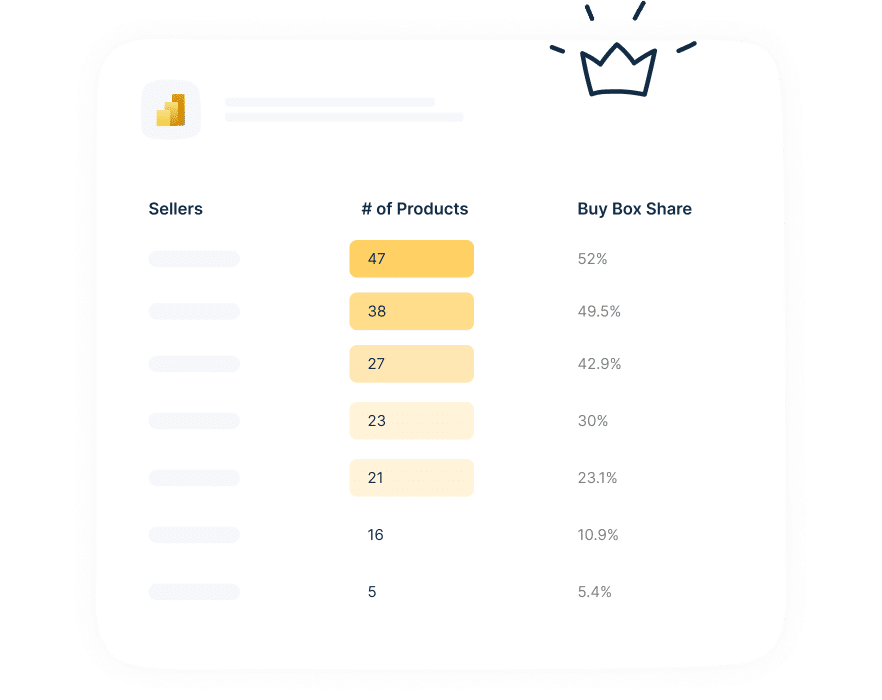
No Buy Box, no sales. DataHawk collects data on Buy-Box dynamics, from pricing to resellers, winners and win-share, so you can understand how to capture and keep it.
The Buy Box can be volatile and requires daily monitoring. DataHawk collects Buy Box data continuously, making it easier to understand historical distribution and pricing dynamics.

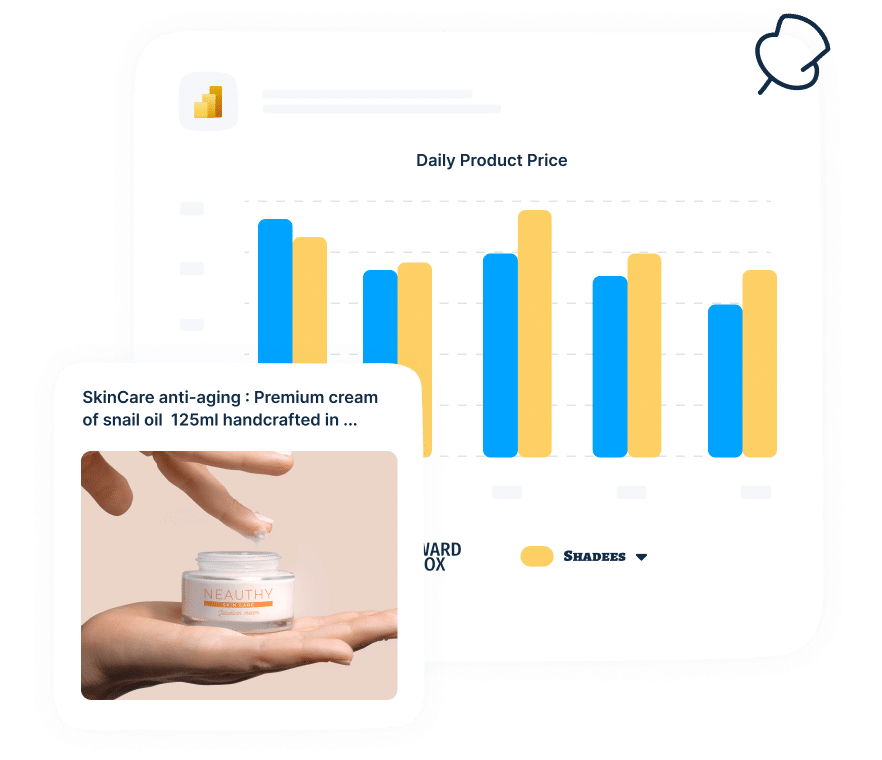
Whether you’re selling DTC or wholesale, you need a comprehensive view of the Buy Box that provides actionable insight. DataHawk helps build and formulate pricing and distribution strategies that help protect your brand and maximize profits.
It’s hard keeping track of the Buy Box across a large catalog. DataHawk provides daily alerts on buy box changes, making it easier to identify potential issues and act swiftly to safeguard sales opportunities and maintain control.
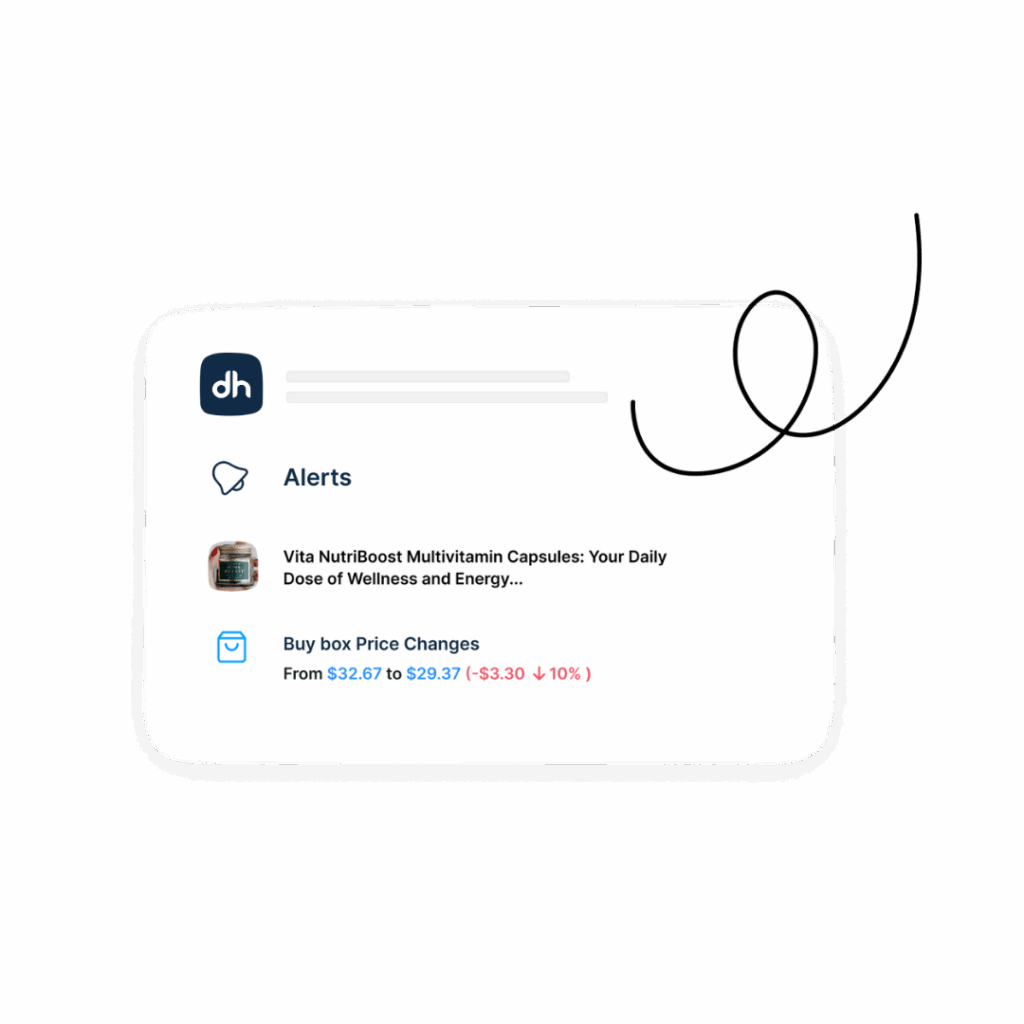

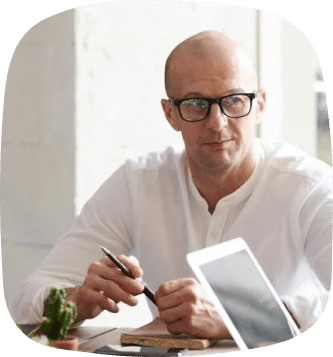
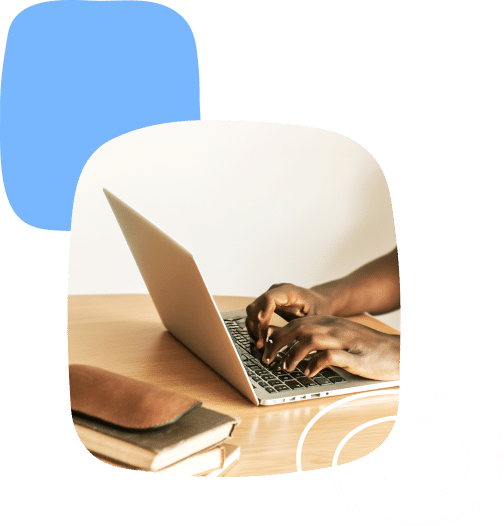
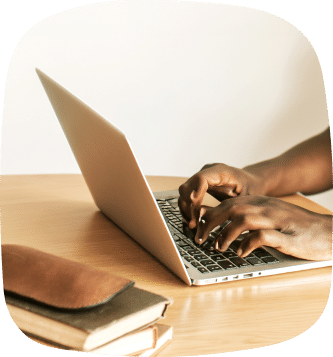


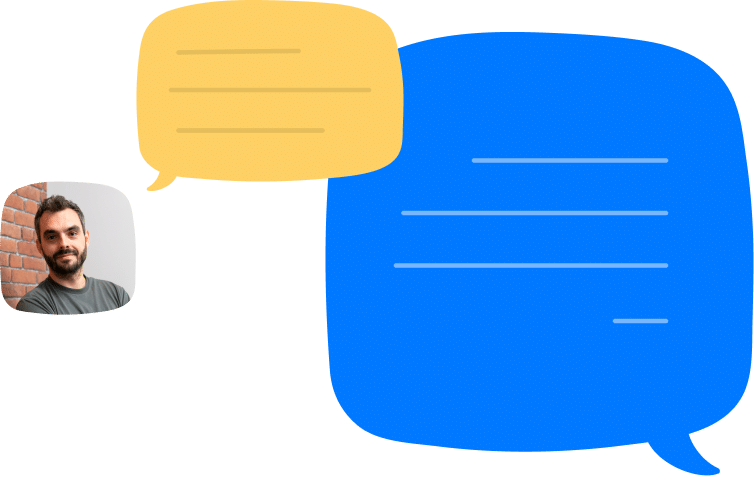

Find out how DataHawk helps you optimize your eCommerce from A-to-Z
ECommerce analytics just got a whole lot more powerful and easier. Learn more about our unified analytics platform powered by AI.